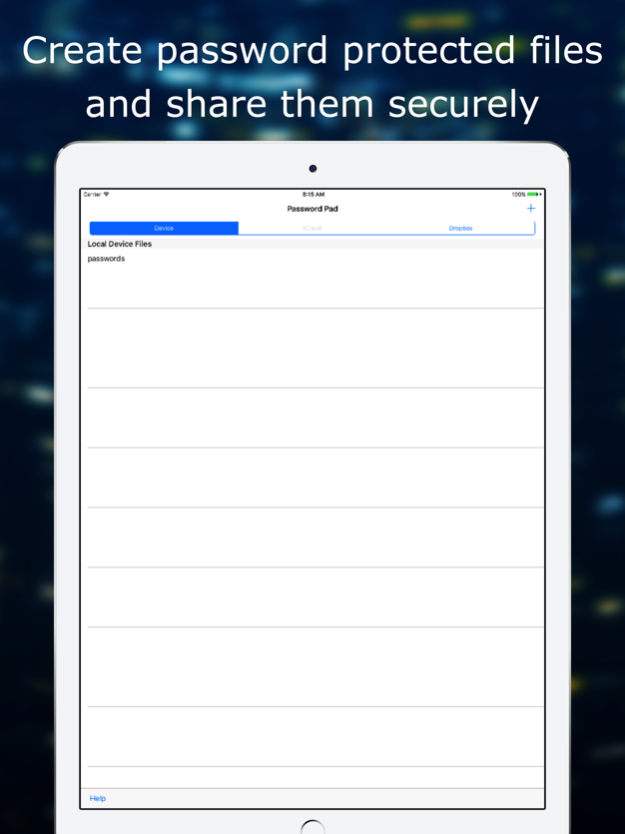Password Pad 1.4.0
Continue to app
Free Version
Publisher Description
Password Pad allows you to create multiple note files, each encrypted by a different password. You can also synchronize your files to your Mac.
New in version 1.2:
- Added iCloud functionality for easy synchronization with your Mac.
- Added integrated Dropbox functionality to easily copy files to and from your Dropbox service.
The key feature of password pad is its simplicity, which makes it easier to use (no need to fill in pre-existing forms) and also allows it to be easily extended to other uses. Keep your data in the format that you want, not in the format that someone else has decided for you. Simple search for the data that you want to retrieve.
Uses for Password Pad include:
- Create and store important information, such as website passwords, app serial numbers and bank details, all secured by a single password
- Keep a diary that others cannot read
- Email encrypted notes (e.g. credit card or login details) that the receiver can open only with the correct password
- Keep secret expense accounts
- Write your next masterpiece and keep it safe from prying eyes
- And many others!
Read what our users have to say:
“I’ve used other password management tools.... Password Pad has now replaced all of them. It’s just much simpler and faster to use, and I’m always finding new uses for it!”
- Darren Keeth
“I often need to secure more than just login names and passwords even for websites, and your app is the perfect tool for doing that”.
- Amie Shy
Security note:
- The full version of Password Pad uses Triple DES, which has an effective key length of 112 bits. Each additional bit doubles the amount of time required to brute-force crack the password. A $10,000 machine would require approximately 197 trillion years to crack a Triple DES encrypted text.
- Triple DES security is used by the electronic payment industry to secure your credit card and ATM transactions.
- It is likely that the most effective way to crack an encrypted text in Password Pad is a dictionary search. Your data is only as secure as the password you choose.
Aug 10, 2017
Version 1.4.0
This app has been updated by Apple to display the Apple Watch app icon.
- Updated for iOS 10
About Password Pad
Password Pad is a free app for iOS published in the System Maintenance list of apps, part of System Utilities.
The company that develops Password Pad is TJ Soft. The latest version released by its developer is 1.4.0.
To install Password Pad on your iOS device, just click the green Continue To App button above to start the installation process. The app is listed on our website since 2017-08-10 and was downloaded 2 times. We have already checked if the download link is safe, however for your own protection we recommend that you scan the downloaded app with your antivirus. Your antivirus may detect the Password Pad as malware if the download link is broken.
How to install Password Pad on your iOS device:
- Click on the Continue To App button on our website. This will redirect you to the App Store.
- Once the Password Pad is shown in the iTunes listing of your iOS device, you can start its download and installation. Tap on the GET button to the right of the app to start downloading it.
- If you are not logged-in the iOS appstore app, you'll be prompted for your your Apple ID and/or password.
- After Password Pad is downloaded, you'll see an INSTALL button to the right. Tap on it to start the actual installation of the iOS app.
- Once installation is finished you can tap on the OPEN button to start it. Its icon will also be added to your device home screen.